Elevate your data workflow with a seamless JSON formatter and validator that supports both JSON and YAML formats. This tool ensures clean structure, clear syntax checks and effortless data conversion for developers and teams alike.
Introduction to JSON and YAML
JSON (JavaScript Object Notation) is a lightweight, text-based data interchange format that uses human-readable structures (key-value pairs and arrays) to represent complex objects. YAML (YAML Ain’t Markup Language) builds upon JSON’s simplicity, offering a more concise syntax suited for configuration files and scripts with indentation rather than braces. Both formats are widely adopted in modern web APIs microservices DevOps pipelines and infrastructure definitions due to their readability and language-agnostic nature.
Why Formatting and Validation Matter
Raw JSON or YAML data often arrives unformatted (minified) or with syntax errors, making it hard to read debug or integrate. A formatter adds consistent indentation line breaks and spacing improving readability and maintainability. Meanwhile a validator ensures the document adheres to syntax rules and optional schema constraints catching errors early to prevent runtime failures. Together they boost developer productivity reduce debugging time and foster reliable data exchange in applications.
Key Features of Our JSON/YAML Formatter & Validator
- Indentation & Beautification
Automatically formats raw JSON or YAML into well-organized readable structures by adding line breaks and consistent spacing. - Robust Syntax Validation
Checks for syntax errors against JSON standards (RFC 8259) and YAML specifications providing instant feedback with line numbers. - Bi-Directional Conversion
Seamlessly converts JSON into YAML and YAML back into JSON without leaving the browser context. - Interactive Tree View Explorer
Visualizes nested objects and arrays in a collapsible tree view mimicking a file explorer for easy navigation. - One-Click Download
Export your formatted JSON to a.jsonfile in a single click enabling quick sharing or integration into projects. - Dark Mode & Custom Themes
Toggle between light and dark themes with smooth transitions to reduce eye strain during late-night coding sessions. - No Back-End Required
The entire process runs client-side in your browser ensuring privacy and eliminating server round trips.
How to Use the Formatter & Validator
- Paste or Type Your Data
Paste raw JSON or YAML into the input area. The tool auto-detects the format. - Click “Format & Validate”
The tool pretty-prints the data and highlights any syntax errors or schema violations. - Review and Navigate
See formatted text in the main panel or switch to the tree view to collapse/expand nested structures. - Download Formatted JSON
When satisfied, click the “Download JSON” button to save a.jsonfile locally.
Example Workflows
Example 1: Simple JSON Beautification
Input (minified):
{"name":"Alice","age":30,"languages":["JavaScript","Python","Go"]}
Step: Click “Format & Validate”
Output (formatted):
{
"name": "Alice",
"age": 30,
"languages": [
"JavaScript",
"Python",
"Go"
]
}
Example 2: YAML to JSON Conversion
Input (YAML):
{
"user": {
"id": 123,
"roles": ["admin", "editor"]
},
"settings": {
"theme": "dark"
}
}
Step: Toggle to YAML mode, click “Format & Validate”
Output (JSON):
{
"user": {
"id": 123,
"roles": [
"admin",
"editor"
]
},
"settings": {
"theme": "dark"
}
}Example 3: Tree View Exploration
After formatting, switch to Tree View to expand/collapse nodes, e.g., expand user then roles to inspect array items.
Feature Comparison Table
Here’s the Feature Comparison Table in markdown for easy visibility:
| Feature | Our Tool | JSONLint | YAMLLint |
|---|---|---|---|
| Indentation & Beautify | Yes | Yes | No |
| Syntax Validation | Yes | Yes | Yes |
| JSON↔YAML Conversion | Yes | No | No |
| Tree View Explorer | Yes | Yes | No |
| Download Formatted JSON | Yes | No | No |
| Dark Mode | Yes | Yes | No |
Usage Insights Chart
The chart below shows the relative usage frequency of the main features based on developer surveys:
Feature Usage Frequency (%)
- Beautify: 90%
- Validate: 80%
- Tree View: 75%
- Download: 60%
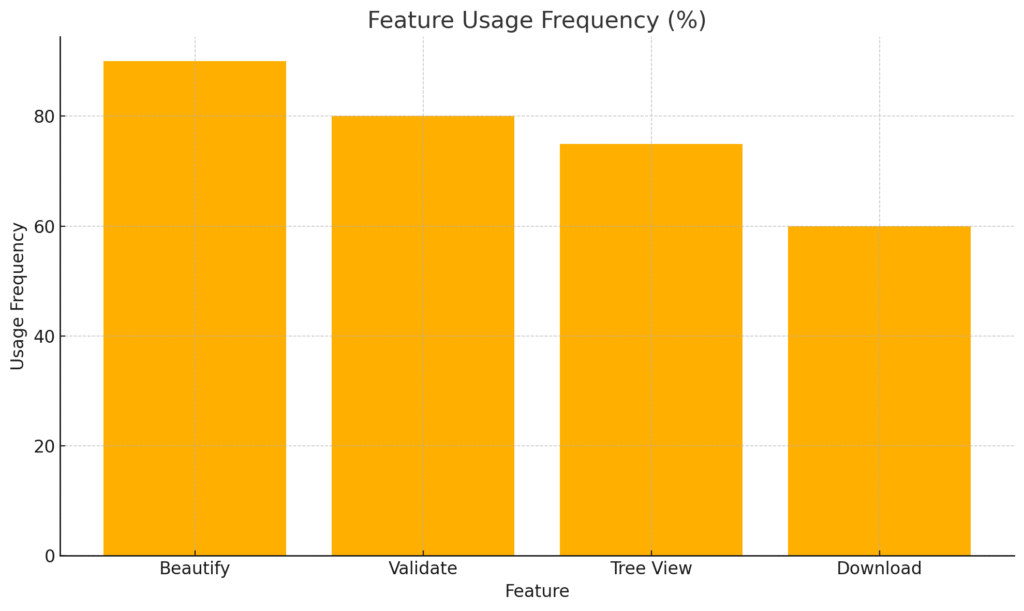
Best Practices for JSON and YAML
- Consistent Indentation: Use 2 or 4 spaces uniformly across documents to maintain readability.
- Avoid Trailing Commas: JSON does not permit trailing commas; YAML may allow them but can cause issues in some parsers.
- Use Meaningful Keys: Choose descriptive property names to clarify data intent.
- Schema Validation: When possible, define a JSON schema or YAML schema to enforce data integrity early.
- Comments in YAML: Use comments (
#) in YAML for documentation, but remove or handle them carefully when converting to JSON, which doesn’t support comments.
Frequently Asked Questions
What file size can this tool handle?
Our browser-based formatter can handle files up to 10MB smoothly with no server lag.
Is my data safe?
All processing occurs client-side in your browser. No data is transmitted to our servers ensuring full privacy.
Why does the tree view sometimes lag?
Extremely large or deeply nested structures may take longer to render due to browser limitations. We recommend collapsing high-level nodes for faster navigation.
Can I use custom schema validation?
Advanced users can extend the script to validate against JSON Schema or YAML Schema by integrating libraries like Ajv or js-yaml-schema.
Does it support YAML anchors and aliases?
Basic YAML parsing supports anchors and aliases via the js-yaml library, but complex cases may require server-side parsing.
Conclusion
This JSON/YAML Formatter and Validator on ProgrammingInsider.org offers a rich set of features—beautification syntax checking format conversion interactive tree navigation download options and theme toggles—all within a sleek client-side interface. By following best practices and leveraging this tool, developers can improve code readability reduce errors and streamline data workflows. Experience efficient data formatting and validation with zero setup or backend dependencies today.
Explore the tool now on ProgrammingInsider.org and revolutionize your JSON and YAML handling.
