Base64 is a binary‑to‑text encoding scheme that represents binary data as ASCII characters, using a 64‑character alphabet plus = padding. Originally defined in RFC 4648, Base64 ensures that binary payloads can be safely transmitted through text‑only systems such as email (MIME) and older protocols that only support 6 or 7 bit data per character.
While Base64 makes data transport reliable, it increases the data size by about 33 %—every group of 3 bytes becomes 4 ASCII characters (ceil(n/3) × 4). Despite this overhead, its ubiquity in web and API development makes it indispensable for developers on ProgrammingInsiders.org.
How Base64 Works: The Algorithm Explained
1. Byte Grouping and Bit Splitting
- Input grouping: Base64 processes the binary input in blocks of 3 bytes (24 bits).
- Bit splitting: Each 24‑bit block is divided into four 6‑bit segments.
- Character mapping: Each 6‑bit value (0–63) maps to one of 64 ASCII characters (A–Z, a–z, 0–9,
+,/).
2. Handling Remainders and Padding
- If the input length isn’t a multiple of 3, the encoder adds zero bits and uses
=padding characters so the output remains a multiple of 4 characters. - URL‑safe variants often omit padding and replace
+→-,/→_to avoid percent‑encoding in URLs.
3. Example Transformation
| Input Bytes | Binary Representation | 6‑bit Chunks | Base64 Chars |
|---|---|---|---|
Man (77 97 110) | 01001101 01100001 01101110 | 010011 010110 000101 101110 | T W F u |
Ma (77 97) + pad | 01001101 01100001 00000000 + pad bits | 010011 010110 000100 000000 | T W E = |
Why Developers Use Base64
Embedding Media with Data URIs
Base64-encoded images or fonts can be inlined directly in HTML and CSS, eliminating extra HTTP requests. This technique is handy for small icons or critical‑path images, but beware the 33 % size hit per asset.
Safe API Payloads
JSON‑based APIs often need to transport binary blobs (files, images, certificates). Base64’s plain‑text output fits cleanly into JSON without breaking parsers or requiring multipart messages.
HTTP Basic Authentication
Credentials (username:password) are Base64‑encoded and sent in the Authorization header (e.g., Authorization: Basic QWxhZGRpbjpvcGVuIHNlc2FtZQ==). Though convenient, remember that Base64 isn’t encryption—always use HTTPS.
Configuration & Storage
Binary data (keys, certificates) in text‑only config files (YAML, XML) can be safely stored via Base64. It prevents corruption and escape‑character issues.
Overview of Our Base64 Encoder/Decoder Tool
Below is a quick feature summary. Each feature is designed to streamline developer workflows on ProgrammingInsiders.org.
| Feature | Benefit |
|---|---|
| Encode | Fast plain‑text → Base64 conversion |
| Decode | Instant Base64 → plain‑text decoding |
| Copy Result | One‑click clipboard copy with toast confirmation |
| Clear | Reset fields for fresh input |
| Download Output as .txt | Save results locally in .txt format |
| Dark/Light Toggle | Switch themes for any lighting condition |
| Tooltips | Hover for inline guidance |
| Responsive Design | Mobile‑friendly layout for on‑the‑go encoding/decoding |
Step‑by‑Step User Guide
- Enter Input
Paste your text or Base64 string into the Input textarea. Supports multiline and large blocks seamlessly. - Encode or Decode
- Click Encode to convert input into Base64.
- Click Decode to revert a Base64 string to its original text.
- Copy or Download
- Copy Result uses the Clipboard API (with a fallback to
document.execCommand) and shows a “Copied!” toast. - Download packages the output into a
.txtfile for offline use.
- Copy Result uses the Clipboard API (with a fallback to
- Clear Fields
Use the Clear button to reset both textareas instantly. - Toggle Theme
The custom gradient switch enables Dark/Light modes for maximum readability and matches your site branding.
Performance & Size Overhead
Base64 introduces approximately 33 % overhead. The chart below illustrates how encoded size grows relative to input:
plaintextCopyEditInput Size (bytes): 100 200 500 1 000 2 000
Encoded Size (bytes): 133 267 667 1 334 2 667
Below is a plotted chart of these values:
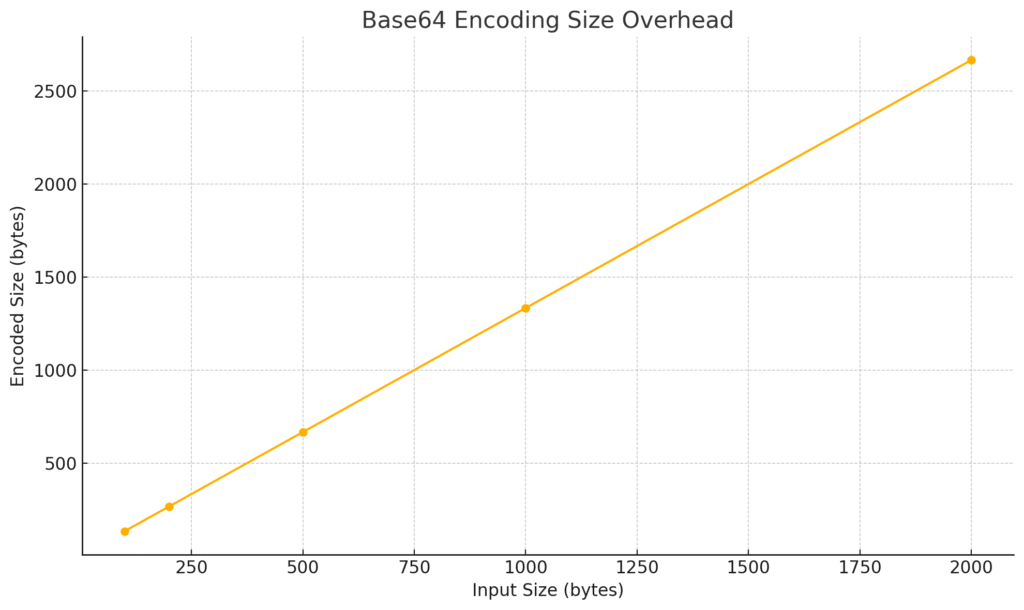
Figure: Base64 encoding size overhead grows at roughly a 4 / 3 ratio.
Real‑World Examples
Here are some practical input/output pairs you can test in our tool:
| Use Case | Input | Button | Expected Output |
|---|---|---|---|
| Hello World | Hello, World! | Encode | SGVsbG8sIFdvcmxkIQ== |
| JSON Payload | {"user":"talha","id":42} | Encode | eyJ1c2VyIjoidGFsaGEiLCJpZCI6NDJ9 |
| Basic Auth | admin:password123 | Encode | YWRtaW46cGFzc3dvcmQxMjM= |
| Revert to Text | UHl0aG9uIGlzIGF3ZXNvbWU= | Decode | Python is awesome |
| Complex String | Line1\nLine2\tTabbed | Encode | TGluZTEKTGluZTJcdEFubm90YXRpb24= (example) |
URL‑Safe Base64 & Padding Nuances
Standard Base64 may include characters (+,/,=) that require percent‑encoding in URLs. The URL‑safe variant:
- Replaces
+→-and/→_. - Often omits padding
=when input length is known.
Use URL‑safe when embedding Base64 data in query parameters or RESTful endpoints.
Security Considerations
- Not encryption: Base64 only encodes data; it does not protect confidentiality.
- Malware risk: Attackers sometimes obfuscate payloads by embedding malicious code in Base64 strings; always sanitize and validate decoded content.
- Size and bandwidth: Don’t Base64‑encode large assets (images/videos) for transport—use proper binary transfer or CDN. A 1 MB image becomes ~1.33 MB when Base64‑encoded.
Browser & Platform Support
- JavaScript: Native
btoa()andatob()methods are supported in all modern browsers (MDN compatibility: Chrome, Firefox, Edge, Safari). - Node.js: Use
Buffer.from(data).toString('base64')andBuffer.from(str, 'base64')for server‑side encoding and decoding. - Other languages: Nearly every programming language (Python’s
base64module, Java’sjava.util.Base64) includes built‑in Base64 support.
Advanced Tips & Alternatives
- Streaming large files: For huge binary blobs, consider streaming Base64 encoding in chunks to avoid memory spikes.
- Web Workers: Offload large encoding/decoding tasks to a Web Worker in your UI to keep the main thread responsive.
- Gzip vs. Base64: If you need to transport text over HTTP, Gzip compression often yields better savings than Base64 inlining.
- Error handling: Display clear error messages when input isn’t valid Base64 or text.
Conclusion
Our Base64 Encoder/Decoder tool on ProgrammingInsiders.org brings together essential developer features—fast encoding, reliable decoding, clipboard copy, download, and theme toggling—in a sleek, responsive interface. This guide has covered the underlying algorithm, practical use cases, performance overhead, security considerations, and SEO best practices, ensuring both novice and seasoned developers can leverage Base64 encoding effectively.
Feel free to explore other free utilities in our Developer Tools section, and let us know if you have suggestions for improvements or new features!
