If you’ve been considering learning a programming language but don’t know where to begin, learn python. Known for its simplicity and readability, Python has become one of the most popular programming languages worldwide. Whether you want to build web applications, analyze data, or create artificial intelligence programs, Python can do it all.
Why Python is Ideal for Beginners
Python is designed to be beginner-friendly, with a clean and straightforward syntax that allows you to focus on learning programming concepts without getting bogged down by complex rules. Its readability and ease of use make it the perfect starting point for new coders.
But don’t mistake beginner-friendly for basic. Python’s versatility has made it a favorite among professionals in fields like web development, data science, artificial intelligence, and automation. It’s no surprise that tech giants like Google, Instagram, and Netflix rely on Python in their tech stacks.
A Quick Look at Python’s History
Python was created in the late 1980s by Guido van Rossum, who aimed to design a language that was accessible, enjoyable, and productive. Officially released in 1991, Python was named after the British comedy group Monty Python—not the snake! This playful name reflects the approachable nature of the language.
Over the years, Python has evolved with powerful features while staying true to its beginner-friendly roots. Today, it boasts a massive global community of developers, making it one of the most well-supported programming languages.
Why Python is So Popular
Python’s simplicity is its superpower. Its English-like commands make it easy to understand, even without a computer science background. Whether you’re writing your first program or debugging code, Python feels intuitive and clear.
Additionally, Python’s extensive libraries and frameworks make it a powerhouse for various applications. Want to build a website? Use Django or Flask. Interested in machine learning? Libraries like TensorFlow and scikit-learn have you covered.
Real-World Applications of Python
Python’s versatility allows it to shine across industries. Here are some real-world applications:
- Web Development: Frameworks like Django and Flask enable quick and robust web application development.
- Data Science: Libraries like Pandas and NumPy make Python a go-to for data analysis and visualization.
- Artificial Intelligence (AI) and Machine Learning: Tools like TensorFlow and Keras power cutting-edge AI projects.
- Automation: Automate repetitive tasks like file management or data entry with Python scripts.
- Game Development: Build 2D games effortlessly using tools like Pygame.
These applications highlight Python’s versatility and its ability to remain relevant across industries, ensuring your efforts to learn it are well worth it.
Start To Learn Python
Whether you want to create a basic calculator or an AI-driven application, Python can help you achieve your goals. With a global community offering free resources, tutorials, and forums, you’ll have guidance every step of the way.
This guide will walk you through everything you need to get started—from installing Python to mastering its core concepts. By learning Python, you’re not just picking up a programming language; you’re building a foundation for creativity and innovation in tech.
Getting Python up and running is the first step to unlocking its coding potential. Whether you’re on Windows, macOS, or Linux, this guide will walk you through installing Python, setting up VSCode for Python development, and managing packages with pip. By the end, you’ll be ready to dive into your Python tutorial journey with confidence.
Installing Python on Your Operating System
Python is open-source and easy to install, making it perfect for beginners. Here’s how to install Python on different platforms:
Windows
- Download the Installer: Visit the Python Downloads page and get the latest version.
- Run the Installer: Open the file, check “Add Python to PATH,” and click “Install Now.”
- Validate Installation: Open Command Prompt and type python –version to confirm.
macOS
- Download the macOS Package: Get it from the Python Downloads page.
- Install Python: Open the .pkg file and follow the prompts.
- Check Installation: Use python3 –version in Terminal (macOS includes Python 2.x by default).
Linux
- Check Pre-Installed Python: Run python3 –version in Terminal.
- Install via Package Manager:
For Debian/Ubuntu:
sudo apt update
sudo apt install python3
For Fedora:
sudo dnf install python3
- Verify Installation: Enter python3 in Terminal to access the interactive shell.
Setting Up VSCode for Python
VSCode is a lightweight yet powerful IDE, perfect for Python development. Here’s how to configure it:
- Install VSCode: Download it from the official website and follow the instructions for your OS.
- Add the Python Extension:
- Open VSCode and go to the Extensions Marketplace.
- Search for and install the “Python” extension by Microsoft.
- Select the Python Interpreter:
- Open the Command Palette (Ctrl+Shift+P or Cmd+Shift+P).
- Choose “Python: Select Interpreter” and pick your installed version.
- Enhance Your Workflow:
- Install Pylance for IntelliSense and error highlighting.
- Set up auto-formatting with tools like Black or Autopep8.
- Run Python Code:
- Open a .py file and press F5 to debug or use the integrated terminal with python filename.py.
Using Virtual Environments in VSCode
Virtual environments help manage dependencies for different projects. Here’s how to set one up:
- Open your project folder in VSCode.
Create a virtual environment:
python -m venv venv
- Activate it:
- Windows: venv\Scripts\activate
- macOS/Linux: source venv/bin/activate
- Select the virtual environment as your interpreter in the Command Palette.
Managing Python Packages with pip
Pip is essential for expanding Python’s capabilities with libraries and frameworks.
- Check pip Installation: Run pip –version (most Python installations include pip).
- Install pip (if needed):
- Windows: python -m ensurepip –upgrade
- macOS/Linux: python3 -m ensurepip –upgrade
Install Packages: For example, to install Flask:
pip install flask
- Manage Packages:
- List installed packages: pip list
- Upgrade a package: pip install –upgrade package_name
- Uninstall a package: pip uninstall package_name
Ready to Start Your Python Journey
With Python installed, VSCode configured, and pip ready for package management, you’re all set to begin your Python tutorial. Whether you’re learning syntax, writing scripts, or exploring data science, this setup provides a solid foundation for your journey from beginner to confident coder.
Python Basics
Python’s simple and readable syntax makes it an excellent choice for beginners. By mastering foundational concepts like syntax, comments, variables, data types, and input/output functions, you’ll be ready to write basic Python scripts and solve problems programmatically.
Understanding Python Syntax
Python’s syntax is designed for clarity, making it beginner-friendly. Key principles include:
Indentation
Python uses indentation instead of curly brackets to define code blocks. Proper indentation is mandatory; otherwise, the program will throw an error.
Example:
if 10 > 5:
print(“10 is greater than 5”)
Comments
Comments, starting with #, make code easier to understand and can disable lines temporarily.
Example:
# This is a comment
print(“Hello, Python!”)
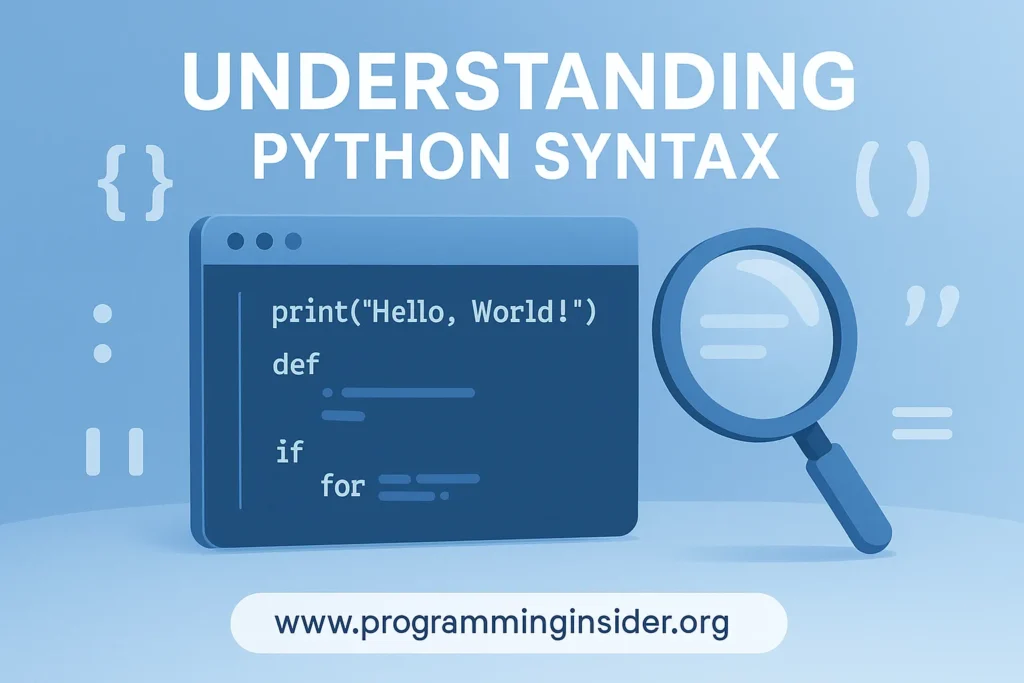
Variables and Data Types
Variables
Variables store data and don’t require explicit type declaration.
Example:
name = “Alice” # String
age = 30 # Integer
height = 5.9 # Float
is_happy = True # Boolean
Common Data Types
- String (str): Text enclosed in quotes.
Example: message = “Hello, World!” - Integer (int): Whole numbers.
Example: count = 10 - Float (float): Decimal numbers.
Example: price = 19.99 - Boolean (bool): True or False values.
Example: is_sunny = False
Working with Variables
Variables are reusable and modifiable.
Example:
x = 10
y = 5
sum_result = x + y
print(sum_result) # Output: 15
Input and Output Functions
Output with print()
The print() function displays messages or variable values.
Example:
user = “Alice”
print(“Name:”, user)
Receiving Input with input()
The input() function collects user input as a string. Convert it to other types as needed.
Example:
age = int(input(“How old are you? “))
print(“Next year, you’ll be”, age + 1)
A Complete Example Program
Here’s a simple interactive program combining variables, data types, and input/output functions:
# Simple calculator
print(“Simple Calculator”)
num1 = float(input(“Enter the first number: “))
num2 = float(input(“Enter the second number: “))
operation = input(“Choose an operation (add, subtract, multiply, divide): “)
if operation == “add”:
print(“The result is:”, num1 + num2)
elif operation == “subtract”:
print(“The result is:”, num1 – num2)
elif operation == “multiply”:
print(“The result is:”, num1 * num2)
elif operation == “divide”:
print(“The result is:”, num1 / num2)
else:
print(“Invalid operation selected.”)
Example Interaction
Simple Calculator
Enter the first number: 10
Enter the second number: 5
Choose an operation: add
The result is: 15.0
Control Flow and Logic Operations
Control flow and logic operations give Python programs their “brains,” enabling them to make decisions, repeat tasks, and adapt to different conditions. This section covers conditional statements (if, elif, else), loops (for, while), and logical operators (and, or, not)—the foundation of dynamic and flexible code.
Conditional Statements
Conditional statements allow Python to make decisions based on whether conditions are true or false.
The if Statement
Executes a block of code if a condition is true.
Example:
age = 18
if age >= 18:
print(“You are eligible to vote!”)
The elif Statement
Checks additional conditions if the if condition is false.
Example:
score = 75
if score >= 90:
print(“Grade: A”)
elif score >= 70:
print(“Grade: C”)
else:
print(“Grade: F”)
The else Statement
Handles all remaining cases when no conditions are true.
Example:
temperature = 30
if temperature > 35:
print(“It’s too hot!”)
else:
print(“The temperature is just right.”)
Loops
Loops repeat a block of code multiple times.
For Loops
Iterates over sequences like lists or ranges.
Example:
fruits = [“apple”, “banana”, “cherry”]
for fruit in fruits:
print(“I love ” + fruit)
Using range():
for number in range(1, 6):
print(number)
While Loops
Repeats as long as a condition is true.
Example:
count = 0
while count < 5:
print(“Count is:”, count)
count += 1
Breaking and Continuing Loops
break: Exits the loop early.
Example:
for number in [1, 2, 3, 4]:
if number == 3:
break
print(number)
continue: Skips the current iteration.
Example:
for number in range(1, 6):
if number == 3:
continue
print(number)
Logical Operators
Logical operators combine conditions or perform logical tests.
and: True if both conditions are true.
Example:
if age > 18 and income > 30000:
print(“You qualify for the loan.”)
or: True if at least one condition is true.
Example:
if day == “Saturday” or weather == “Sunny”:
print(“It’s a good day to go out.”)
not: Inverts a condition’s truth value.
Example:
if not is_raining:
print(“You don’t need an umbrella.”)
Putting It All Together
Here’s a program combining conditional statements, loops, and logical operators:
scores = [85, 42, 78, 95, 67, 50]
passing_score = 60
for score in scores:
if score >= 90:
print(f”Score: {score} – Excellent”)
elif score >= passing_score:
print(f”Score: {score} – Passed”)
else:
print(f”Score: {score} – Failed”)
Example Output
Score: 85 – Passed
Score: 42 – Failed
Score: 95 – Excellent
Functions and Modules
Functions and modules are essential for writing clean, reusable, and organized Python code. They allow you to break down complex tasks into smaller, manageable pieces, making your programs scalable and efficient.
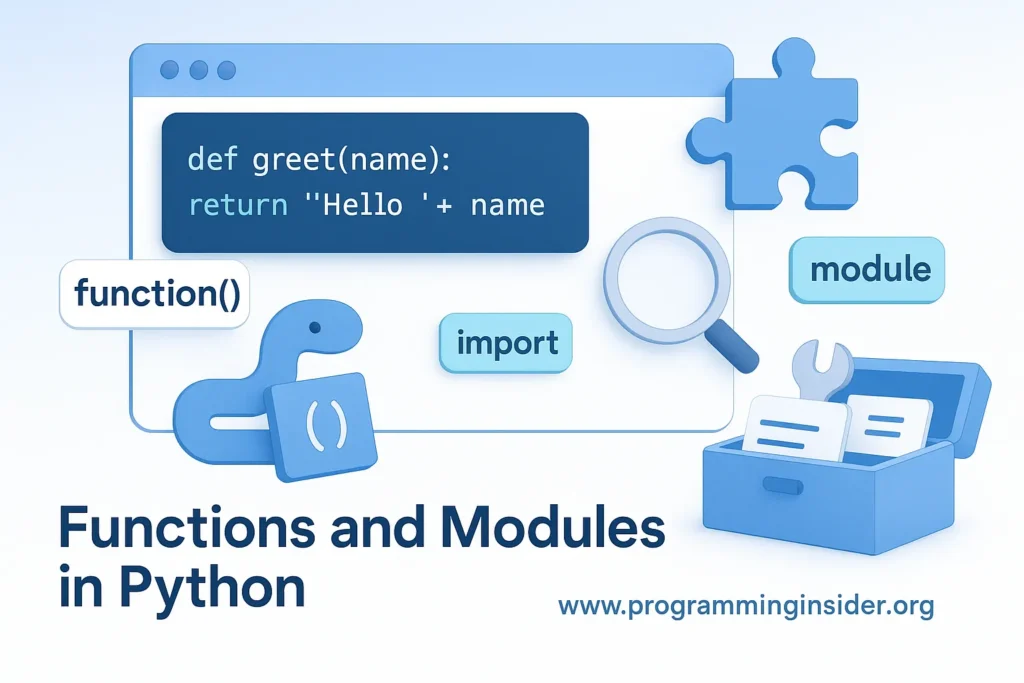
Functions in Python
A function is a block of code designed to perform a specific task. Instead of repeating code, you can call the function whenever needed, saving time and reducing redundancy.
Defining a Function
Use the def keyword to define a function.
Example:
def greet():
print(“Hello, welcome to Python!”)
greet() # Output: Hello, welcome to Python!
Function Parameters and Arguments
Functions can accept input values (parameters) to process data dynamically.
Example:
def greet_user(name):
print(“Hello, ” + name + “!”)
greet_user(“Alice”) # Output: Hello, Alice!
You can also set default parameter values:
def greet_user(name=”Guest”):
print(“Hello, ” + name + “!”)
greet_user() # Output: Hello, Guest!
Return Values
Functions can return results using the return statement.
Example:
def add_numbers(a, b):
return a + b
result = add_numbers(5, 10)
print(“The sum is:”, result) # Output: The sum is: 15
Why Use Functions?
- Reusability: Write once, use multiple times.
- Modularity: Break programs into smaller, manageable pieces.
- Readability: Organize code logically for easier understanding.
Modules in Python
A module is a file containing Python code (functions, classes, variables) that can be reused in other programs. Python offers built-in modules like math and random, and you can create custom modules.
Using Built-in Modules
math Module:
import math
print(math.sqrt(16)) # Output: 4.0
random Module:
import random
print(random.randint(1, 10)) # Random number between 1 and 10
Creating a Custom Module
Create a Module: Save the following in my_module.py:
def greet(name):
print(“Hello,”, name)
def add(a, b):
return a + b
Import and Use:
import my_module
my_module.greet(“Alice”) # Output: Hello, Alice
print(my_module.add(5, 7)) # Output: 12
Importing Specific Functions
Use from to import only what you need:
from math import sqrt
print(sqrt(25)) # Output: 5.0
Combining Functions and Modules
Functions and modules work together to build powerful programs.
Example:
my_math.py (Module)
def add(a, b): return a + b
def subtract(a, b): return a – b
def multiply(a, b): return a * b
def divide(a, b): return a / b if b != 0 else “Division by zero is not allowed”
main.py (Main Script)
import my_math
num1 = float(input(“Enter the first number: “))
num2 = float(input(“Enter the second number: “))
operation = input(“Choose an operation (add, subtract, multiply, divide): “)
if operation == “add”:
print(“Result:”, my_math.add(num1, num2))
elif operation == “subtract”:
print(“Result:”, my_math.subtract(num1, num2))
elif operation == “multiply”:
print(“Result:”, my_math.multiply(num1, num2))
elif operation == “divide”:
print(“Result:”, my_math.divide(num1, num2))
else:
print(“Invalid operation”)
Example Output
Enter the first number: 8
Enter the second number: 4
Choose an operation: multiply
Result: 32.0
File Handling in Python
File handling is a crucial skill in Python, enabling you to create, read, update, and manage files directly from your code. Python’s built-in methods make file operations simple and efficient, whether you’re storing data, processing files, or logging information.
Understanding File Handling
Python’s open() function is the gateway to file operations. It requires:
- File name or path (e.g., “example.txt”)
- File mode (e.g., ‘r’ for read, ‘w’ for write, ‘a’ for append).
File Modes
- ‘r’ (Read): Opens a file for reading (default).
- ‘w’ (Write): Overwrites the file or creates a new one.
- ‘a’ (Append): Adds new data to the end of the file.
Closing Files
Always close files using close() to save changes and free resources.
Example:
file = open(“example.txt”, “r”)
file.close()
Reading Files
Read Entire File
Use read() to retrieve all content:
file = open(“example.txt”, “r”)
content = file.read()
print(content)
file.close()
Read Line by Line
Use readline() or a loop:
file = open(“example.txt”, “r”)
for line in file:
print(line.strip())
file.close()
Read All Lines into a List
file = open(“example.txt”, “r”)
lines = file.readlines()
print(lines)
file.close()
Writing and Appending Files
Writing to a File
Use ‘w’ mode to create or overwrite a file:
file = open(“new_file.txt”, “w”)
file.write(“This is a new file.\n”)
file.close()
Appending to a File
Use ‘a’ mode to add content without overwriting:
file = open(“new_file.txt”, “a”)
file.write(“Appending this line.\n”)
file.close()
Best Practices with with
The with statement automatically closes files, reducing errors.
Reading:
with open(“example.txt”, “r”) as file:
content = file.read()
print(content)
Writing:
with open(“new_file.txt”, “w”) as file:
file.write(“Using with for safe file handling.”)
Practical Example
Here’s a program demonstrating reading, writing, and appending:
file_name = “data_log.txt”
# Step 1: Write data
with open(file_name, “w”) as file:
file.write(“Log Entry 1\n”)
file.write(“Log Entry 2\n”)
# Step 2: Append data
with open(file_name, “a”) as file:
file.write(“Log Entry 3\n”)
file.write(“Log Entry 4\n”)
# Step 3: Read data
with open(file_name, “r”) as file:
print(file.read())
Example Output
File Content:
Log Entry 1
Log Entry 2
Log Entry 3
Log Entry 4
Error Handling in Python
Errors are inevitable in programming, but Python provides robust error-handling tools to manage them gracefully. Mastering error handling ensures your programs are reliable, user-friendly, and professional.

What Is Error Handling?
Error handling involves identifying and managing potential errors to keep programs running smoothly. Without it, unexpected issues like missing files or invalid input can cause crashes.
Types of Errors
Syntax Errors: Detected at compile time when code violates Python’s grammar.
Example:
print(“Hello, world! # Missing closing quote
- Exceptions: Runtime errors like dividing by zero or accessing non-existent files.
Python’s Try-Except Blocks
The try and except blocks catch and handle exceptions, preventing crashes.
Basic Syntax
try:
# Code that may cause an error
except ExceptionType:
# Handle the error
Examples
Handling Specific Exceptions:
try:
result = 10 / 0
except ZeroDivisionError:
print(“Error! Division by zero is not allowed.”)
Handling Multiple Exceptions:
try:
number = int(input(“Enter a number: “))
result = 10 / number
except ValueError:
print(“Invalid input!”)
except ZeroDivisionError:
print(“Error! Division by zero.”)
Catching All Exceptions:
try:
result = 10 / 0
except Exception as e:
print(“An error occurred:”, e)
Using Else and Finally Blocks
- else: Runs if no exceptions occur.
- finally: Always executes, ideal for cleanup tasks.
Example:
try:
file = open(“example.txt”, “r”)
content = file.read()
except FileNotFoundError:
print(“Error! File not found.”)
finally:
print(“Closing file…”)
file.close()
Raising Custom Exceptions
Use the raise keyword to trigger exceptions intentionally.
Example:
def check_age(age):
if age < 18:
raise ValueError(“You must be at least 18 years old.”)
try:
check_age(17)
except ValueError as e:
print(“Error:”, e)
Defining Custom Exception Classes
Create custom exceptions by extending Python’s Exception class.
Example:
class InvalidInputError(Exception):
def __init__(self, message):
super().__init__(message)
try:
raise InvalidInputError(“Invalid input!”)
except InvalidInputError as e:
print(“Error:”, e)
Practical Example: Calculator with Error Handling
This program demonstrates multiple error-handling techniques:
def calculate(a, b, operation):
try:
if operation == “add”:
return a + b
elif operation == “subtract”:
return a – b
elif operation == “multiply”:
return a * b
elif operation == “divide”:
return a / b
else:
raise ValueError(“Invalid operation”)
except ZeroDivisionError:
return “Error! Division by zero.”
except ValueError as e:
return f”Error! {e}”
try:
x = float(input(“Enter the first number: “))
y = float(input(“Enter the second number: “))
operation = input(“Choose an operation (add, subtract, multiply, divide): “).lower()
print(“Result:”, calculate(x, y, operation))
except Exception as e:
print(“An unexpected error occurred:”, e)
finally:
print(“Calculation complete.”)
Example Output
Enter the first number: 10
Enter the second number: 0
Choose an operation: divide
Result: Error! Division by zero.
Calculation complete.
Conclusion
Congratulations on completing this Python journey! You’ve mastered foundational and advanced concepts, equipping yourself to tackle real-world programming challenges.
What You’ve Learned
- Python Basics: Syntax, variables, data types, and input/output functions.
- Control Flow: Decision-making with if, elif, else, and loops like for and while.
- Functions and Modules: Writing reusable code and organizing programs for modularity.
- File Handling: Reading, writing, and appending files safely using the with statement.
- Error Handling: Managing errors with try, except, else, and finally, plus custom exceptions.
What’s Next?
Expand your skills with advanced Python applications:
- Data Analysis: Use Pandas, NumPy, and Matplotlib for data visualization.
- Web Development: Build websites with Flask and Django.
- Machine Learning: Explore AI with TensorFlow and Scikit-learn.
- Automation: Simplify workflows with Python scripts.
- Game Development: Create games using Pygame.
Final Thoughts
Python’s simplicity and versatility make it a powerful tool for beginners and professionals alike. Consistent practice, experimentation, and small projects will help you grow as a programmer.
Thank you for embarking on this Python journey. Keep coding, stay curious, and unlock endless possibilities with Python!



