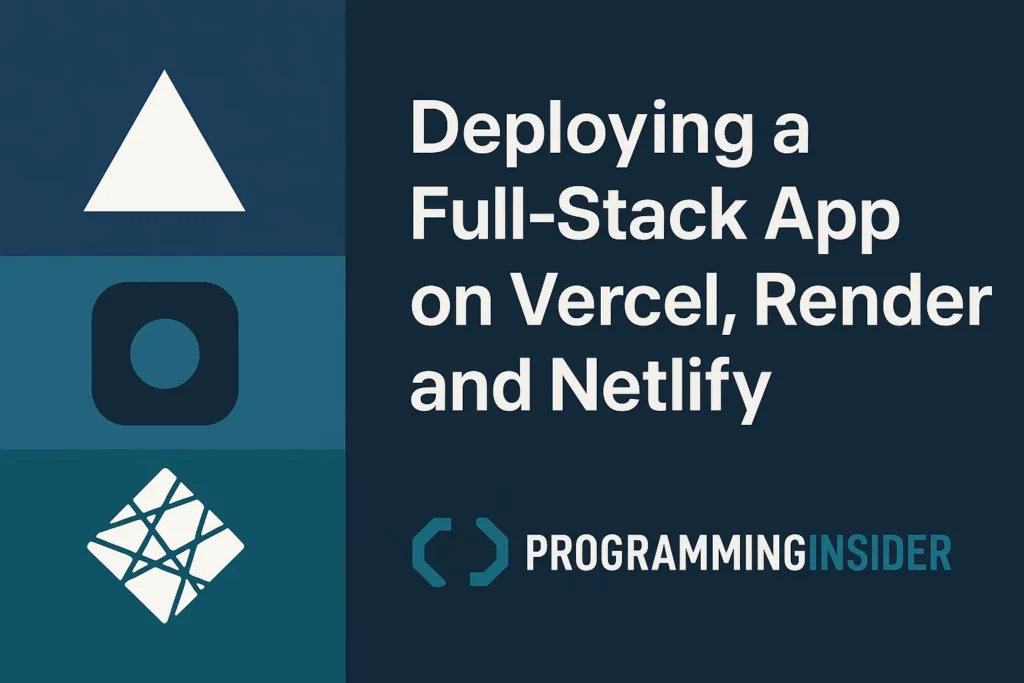According to the 2023 Stack Overflow Developer Survey, over 60% of developers now prefer platforms like Vercel, Render, and Netlify for hosting full-stack applications, citing simplicity, performance, and integration with Git as primary reasons. In this guide, we’ll break down how to deploy a full-stack app using each of these platforms—starting with the essentials and walking you through the actual deployment process.
1. Understand Your App Structure First
Before you pick a platform, understand your app’s architecture. A typical full-stack app has:
- Frontend: React, Next.js, Vue, etc.
- Backend: Express.js, Node.js, Python, etc.
- Database: PostgreSQL, MongoDB, Firebase, etc.
- API Routes: REST or GraphQL endpoints
Some platforms (like Vercel) are optimized for serverless APIs, while others (like Render) offer traditional backend hosting with persistent background workers.
Platform Comparison Chart
| Feature / Platform | Vercel | Render | Netlify |
|---|---|---|---|
| Backend Support | Serverless (limited runtime) | Full Node.js/Python support | Limited (mostly functions) |
| Database Hosting | External only | Internal (Postgres) and external | External only |
| Cron Jobs | No | Yes | No |
| Free Tier | Generous | Moderate | Generous |
| Deployment Method | Git Push / CLI | Git Push / CLI | Git Push / CLI |
| Ideal Use Case | JAMstack, Next.js apps | Full-stack Node/Express apps | Static sites, basic full-stack |
2. How to Deploy on Vercel
Vercel is designed around frontend-first, serverless apps. It’s ideal for apps using Next.js.
Steps:
- Push your code to GitHub/GitLab/Bitbucket
- Go to vercel.com and sign in with your Git provider.
- Click “New Project” and select your repo.
- Vercel auto-detects frameworks like Next.js.
- Configure environment variables if needed.
- Click Deploy.
Example:
For a Next.js app with serverless API routes in /api, Vercel handles it natively.
Note: For persistent backend processes or databases, use external services like Firebase, Supabase, or PlanetScale.
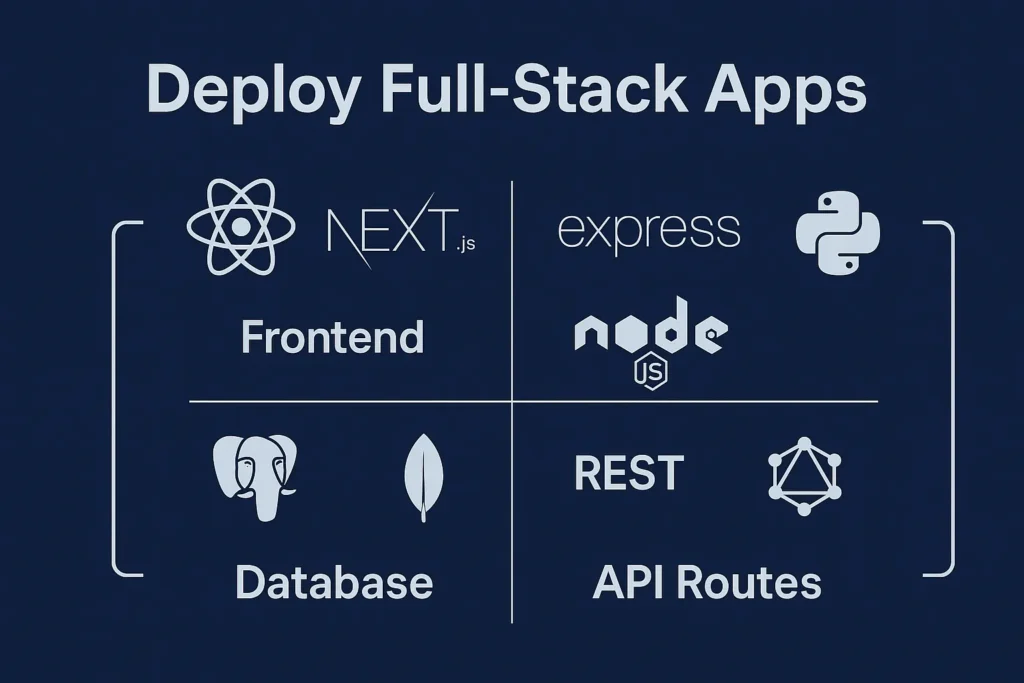
3. How to Deploy on Render
Render is best suited for backend-heavy full-stack apps.
Steps:
- Push your code to GitHub.
- Go to render.com and sign in.
- Click “New Web Service”, connect your repo.
- Select the backend (Node, Python, etc.), define build/start commands.
- Add environment variables (like
PORT,DATABASE_URL). - Render provides automatic HTTPS and a free Postgres DB.
Bonus:
You can also set up a frontend service (like React) and link it to the backend via environment variables.
4. How to Deploy on Netlify
Netlify is ideal for frontend apps with serverless backend support via Netlify Functions.
Steps:
- Push your frontend code (e.g., React) to GitHub.
- Go to netlify.com, connect your Git repo.
- Netlify auto-detects build commands (e.g.,
npm run build). - For serverless APIs, create a
/netlify/functionsdirectory and write Lambda-style functions. - Netlify builds and deploys on every Git push.
5. Best Practices for All Platforms
- Use environment variables: Never hardcode secrets or keys.
- Keep build times short: Optimize your app to avoid timeouts.
- Enable HTTPS and custom domains early.
- Monitor deployments with logs and analytics dashboards.
Example: Deployment Time Comparison
| Platform | Cold Start (API) | Full Build Time |
|---|---|---|
| Vercel | ~200ms | ~1.5 mins |
| Render | ~800ms (Node) | ~2 mins |
| Netlify | ~300ms | ~1 min |
Conclusion
Choosing the right platform depends on your app’s needs:
- Use Vercel for serverless-first frontend apps like Next.js.
- Use Render for more complex Node-based backends.
- Use Netlify for static sites or frontend apps with light API needs.
Deploying a full-stack app today is faster and more efficient than ever before, thanks to the seamless Git-based workflows and free tier support on all three platforms.
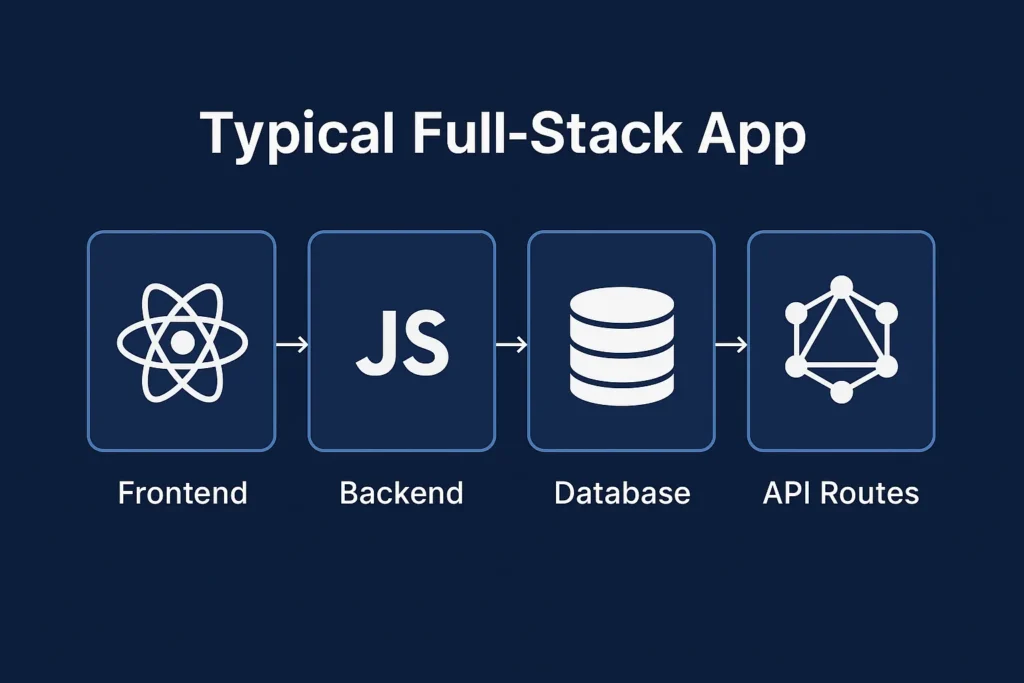
FAQs
Q1: Can I host both frontend and backend on the same platform?
Yes. All three platforms—Vercel, Render, and Netlify—support hosting frontend and backend together. However, Vercel and Netlify support backend only in the form of serverless functions, while Render allows full backend environments like Express or Flask.
Q2: Which platform is best for a full-stack app with a Node.js backend and PostgreSQL database?
Render is ideal for this setup. It supports persistent backend services and even offers a managed PostgreSQL database out of the box.
Q3: Is deploying to Vercel free?
Yes, Vercel has a generous free tier that supports frontend hosting and serverless functions. For more advanced features (e.g., teams, longer function runtimes), a paid plan may be needed.
Q4: Can I use environment variables on these platforms?
Yes. All three platforms allow you to set environment variables through their web dashboard or CLI. These are essential for securing keys, API tokens, and database URLs.
Q5: How do I handle databases on Vercel or Netlify?
These platforms don’t host databases directly. You’ll need to use external services like Firebase, Supabase, PlanetScale, or MongoDB Atlas and connect to them using environment variables.
Q6: Do these platforms support custom domains and HTTPS?
Yes. All three platforms offer free custom domain support with automatic HTTPS (SSL certificates) included.
Q7: Can I deploy from GitHub?
Absolutely. Vercel, Render, and Netlify all integrate directly with GitHub, GitLab, and Bitbucket. Every push to your repository can trigger a new deployment automatically.
Q8: What kind of apps should I not deploy on Vercel or Netlify?
Apps requiring persistent backend processes (like WebSockets, background jobs, or long-running workers) are better suited for platforms like Render or traditional VPS/cloud platforms (e.g., Heroku, DigitalOcean, AWS).
Q9: Are cron jobs supported?
Only Render supports native cron jobs. Vercel and Netlify would require third-party cron services or GitHub Actions to simulate scheduled tasks.