According to the 2023 State of JavaScript Survey, over 85% of developers use Promises regularly, while Async/Await is used in more than 90% of modern JavaScript projects. So, what’s the real difference, and why does it matter which one you choose?
At their core, both Promises and Async/Await help manage asynchronous operations like fetching data from a server or reading a file. But they differ significantly in how code is written and understood. This guide breaks it all down with side-by-side examples and charts so you can confidently decide which one to use in your project.
First, Why JavaScript Needs These?
JavaScript runs in a single thread, meaning only one operation can be executed at a time. When it encounters long-running tasks (like network requests), it doesn’t wait , it pushes them to the background and continues. This is where asynchronous programming comes in Promises and Async/Await are two ways to handle these background tasks.
What is a Promise?
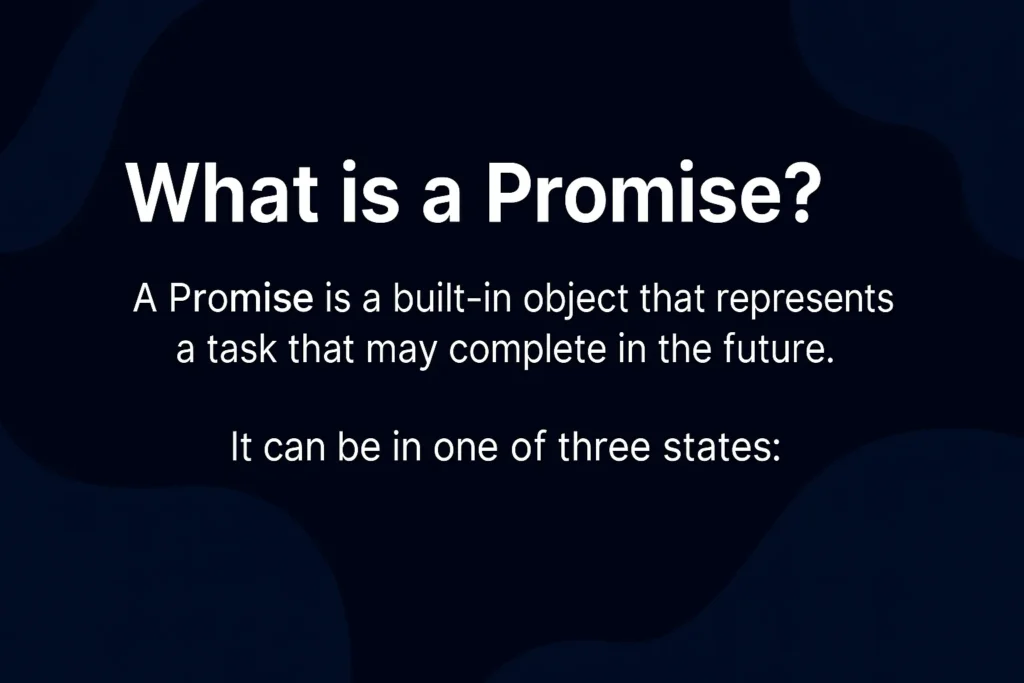
- Pending
- Fulfilled
- Rejected
Example: Using Promises
function fetchData() {
return new Promise((resolve, reject) => {
setTimeout(() => {
resolve("Data fetched!");
}, 2000);
});
}
fetchData().then(response => {
console.log(response);
}).catch(error => {
console.error(error);
});
✅ Great for chaining
❌ Can get messy with too many .then() calls (known as “promise hell”)
What is Async/Await?
Async/Await is syntactic sugar introduced in ES2017 (ES8). It builds on Promises but allows you to write asynchronous code that looks and behaves more like synchronous code — which is easier to follow and debug.
Example: Using Async/Await
async function getData() {
try {
const response = await fetchData();
console.log(response);
} catch (error) {
console.error(error);
}
}
getData();
✅ Clean and readable
❌ Requires async functions
❌ Slight learning curve if you’re used to .then() chaining
Side-by-Side Comparison
Here’s a clear comparison between Promises and Async/Await:
| Feature | Promises | Async/Await |
|---|---|---|
| Code Style | Chain-based .then() | Linear and readable |
| Error Handling | .catch() | try...catch block |
| Debugging | Stack traces can be messy | Easier to trace |
| Use in Loops | Hard to manage in loops | More intuitive with for...of |
| Readability | Lower for nested calls | Higher, mimics synchronous code |
| Browser Support | Widely supported | ES2017+, polyfill needed for older |
Usage Trend Chart
Below is a basic visualization of how usage has evolved over recent years:
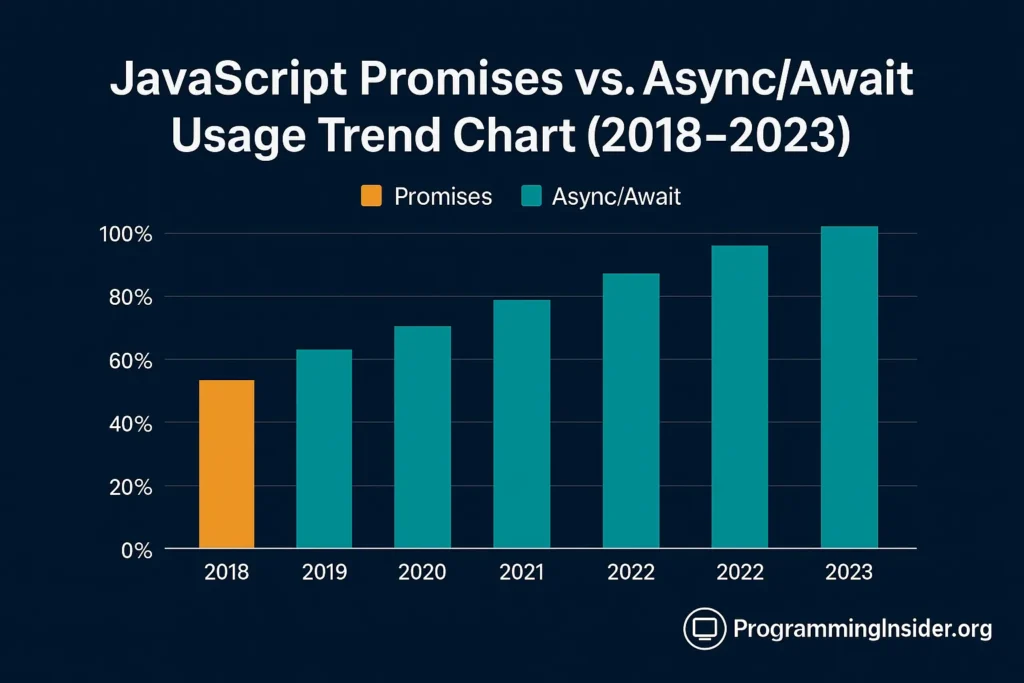
When to Use Which?
- Use Promises if you’re chaining multiple asynchronous calls and need more control over resolution flow.
- Use Async/Await for cleaner code, especially when you’re writing async logic inside loops or conditionals.
For example, handling sequential API calls:
// Using Promise chaining
fetchUser()
.then(user => fetchPosts(user.id))
.then(posts => console.log(posts));
// Using Async/Await
async function showPosts() {
const user = await fetchUser();
const posts = await fetchPosts(user.id);
console.log(posts);
}
Final Thoughts
Both Promises and Async/Await have their place in modern JavaScript development. For most use cases, Async/Await offers better readability and cleaner logic, but understanding how Promises work under the hood is still essential — since even Async/Await uses them in the background.
As an intermediate developer, mastering both will make your codebase more maintainable and your debugging process much smoother.
FAQs
Q1: What is the difference between a JavaScript Promise and Async/Await?
A Promise is an object representing a future value, and you handle it using .then() and .catch(). Async/Await is a cleaner syntax built on top of Promises that lets you write asynchronous code in a synchronous style using await inside async functions.
Q2: Is Async/Await better than Promises in JavaScript?
Async/Await is generally preferred for readability and ease of use, especially in complex flows. However, Promises are still useful for simple chains or when you need more granular control over asynchronous behavior.
Q3: Can you use Promises and Async/Await together?
Yes, Async/Await is built on top of Promises. You can mix them — for example, await can be used with a function that returns a Promise.
Q4: Are Promises still used in modern JavaScript?
Yes. While Async/Await is popular, Promises remain widely used, especially in libraries and frameworks. Understanding both is essential for modern development.
Q5: How do I handle errors in Async/Await?
Use try...catch blocks to handle errors with Async/Await, similar to how .catch() is used with Promises.
async function fetchData() {
try {
const data = await fetchSomeData();
console.log(data);
} catch (error) {
console.error("Error:", error);
}
}
Q6: Is Async/Await supported in all browsers?
Async/Await is supported in all modern browsers (Chrome, Firefox, Edge, Safari). For older browsers like Internet Explorer, you’ll need to use a transpiler like Babel.
Q7: Which one should I use in a for-loop — Promises or Async/Await?
Async/Await is better suited for loops. It makes the code easier to write and understand, especially when awaiting each iteration’s result sequentially.
Q8: Do Async/Await functions return Promises?
Yes, every async function automatically returns a Promise. Even if you don’t explicitly return one, JavaScript wraps the return value in a resolved Promise.



